
What’s so good about React?
React innovates frontend development by moving the focus off of cobbling together DOM elements. Instead, it shifts things toward laying out a declarative UI and driving everything by a consolidated state model. Update the state and the layout changes automatically.
In traditional JavaScript toolkits, you find yourself writing DOM finagling code bits inside event handlers strewn throughout the code base. (jQuery, I’m looking at you!) Managing, organizing, and maintaining order of this code is a chore that isn’t hard to fail. It’s easy to NOT cleanup properly and let your app leak.
Get on with the example already!
With React, you lay out a series of HTML elements inside the code (and using ES6 makes your eyes stop bleeding!) based on properties and state.
https://gist.github.com/gregturn/ed87a4f479c93f4f5e02358499db3835
FYI: Properties are read only attributes, State are updateable attributes. In this component, there are NO event handlers. Everything shown is passed through the constructor call and accessed via this.props.
Some people balk at how React mixes HTML with JavaScript in the same file. Frankly, I find keeping things small and cohesive like this as the right level of mixture
It’s possible to have optional components, and they can be based on the centralized state model. Flip a toggle or trigger off some other thing (RESTful payload?) and see components appear/disappear. (NOTE: React smoothly updates the DOM for you.)
Check out the fragment below:
https://gist.github.com/b2eac982a3e93a03d4df56de25759f1f
Toward the bottom, orgsAndSpacesLoading is used as a stateful flag to indicate some data is loading. Using JavaScript’s ternary boolean check, it’s easy to display a Spinner. When the code fetching the data completed, it merely needs to update the state of this flag to false, and React will redraw the UI to show the <span> with two dropdowns.

When working with React, you update the state and imagine React redrawing everything for you. The UI is redrawn constantly to catch up to the new state. Everything is about the state, meaning it’s best to invest effort designing the right state model. This pulls your focus up a distinct level, letting you think more about the big picture.
The state must flow
Another neat characteristic you start doing is pushing bits of state down into lower level components as read-only properties. You also push down functions as invocable properties. You may start with functions in the lower level components, but many of them work their way back to manipulating the state. And often the state works best when pulled toward the top. Hence, functions tend to move up, making lower level components easier driven by properties.
https://gist.github.com/gregturn/7243c0bd66a080870fa76750a5b85406
This component is a reusable HTML checkbox with a label. You feed it the name of a state attribute and it allows flipping the state attribute on or off. Changes are invoked by the passed in property function, handleChange. This function is actually passed into a lot of various components in this application. You can see how this component is invoked below:
https://gist.github.com/gregturn/68981ec21ec94281f894cbf83822a4f8
- The label text is provided – “OAuth?”
- The name is connected to a property known as settings.oauthEnabled.
- The function to respond to clicks is this.handleChange.
- The raw state is passed down as a bit of a free for all.
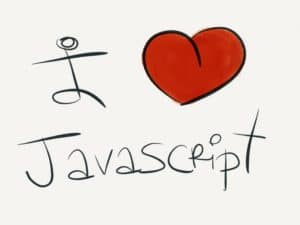
We simply update the relevant bits of state and let the system redraw itself as needed. Once you get warmed up to this style of building frontends, it’s hard to put it down.
Happy coding!
0 Comments