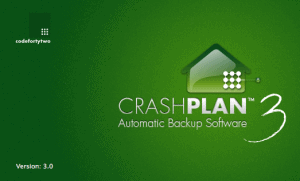 A problem that started a long, long time ago
A problem that started a long, long time ago
I have worked as professional software engineer for years. One of the worst things I witnessed was backup systems crunching for months or even years. These systems would lumber along and be backing up our servers. Then one time we had a major outage. We went to the tape drives. They were screwed. Stuff wasn’t backed up.
We had to reload each server from scratch. First the admins loaded the OS. Next, we installed custom software. At least our custom code was backed up in a version repository we could fetch from. It was painstaking and probably took a couple weeks to get us back to operational. The number of hours burned paying top rate engineers and admins combined with the money spent on the failed tape system was ridiculous.
This has nothing to do with tape and everything to do with the fact that our backups were never tested. We didn’t know what we didn’t know.
So what about the here and now? I use CrashPlan to backup every machine at home on an unlimited plan. Every version is backed up, even deleted files. How good is it? I have rebuilt my laptop multiple times in the past three years including getting a new harddrive a week ago. CrashPlan carried me through. It is awesome. As my new laptop is currently being ordered, I know I will be able to restore it swiftly when the machine arrives on my doorstep.
 Upgrading from iPhone 3GS to iPhone 5
Upgrading from iPhone 3GS to iPhone 5
Today I upgraded from the iPhone 3GS to the iPhone 5. I have been backing up my phone to my laptop repeatedly. Today I did the same before heading to Apple store. To be complete, I brought my laptop with me. After activating the phone, I went to setup station, and plugged my new phone into my laptop to see how things would fly.
iTunes nicely popped up and asked if I wanted to restore this new phone with my “Greg Turnquist iPhone” backup. I clicked “Yes,” things got cracking. I could see data, apps, music, movies, everything flying. While it did that (probably 30 minutes of effort), I was able to fix a ticket, and chat with my colleagues on skype.
After iTunes was complete, it then asked if I wanted to upgrade the iPhone 5 with the latest version of iOS. I clicked “Yes,” and it did that nicely. After getting all this done, I unplugged it from my laptop, then unlocked it. My background image was in place. All my music and movies were loaded. Heck, the one page inside Safari that I had open on my OTHER phone was still in place. It was as if that entire phone has magically migrated to this one. And it was EASY. That is the coolest part. It wasn’t hard. I didn’t channel my knowledge of the Mac command line or any Linux talent. I just clicked some simple buttons, and POOF it was done.
THAT was an amazing experience. A perfect backup. The only thing that didn’t travel were my Google Authenticator credentials along with my soft RSA token code along with passwords to my email. Fair enough. But this type of thing really lets me know that backups on my current layout of technology are working, and with that I can sleep soundly tonight.
0 Comments